We are going to provide you with actual and important for you information without spam or fluff.
Installation Support
proudly made in India
DESKTOP USERS [ Download MAC ] [ Download Windows]
Download the software and run the installer file by double clicking on it from the downloaded location.
You can install in any folder of your choice. Requirements: Windows 7 and above Minimum 4 GB RAM, 200 MB free disk space and in Internet Connection are required to run the software correctly.
BROWSER USERS [PLAY NOW]
If you are using the browser based client to play, you will need the following installed on your computer. For most users, these may already be present. Follow the links below if you do not have the runtimes installed. Adobe Flash Player for MAC: Download now
MOBILE USERS [Download Android] [Download iOS]
Mobile Users can download and install the 52Red Mobile Poker client software from the web site for Android users and from the Apple App Store for iOS users. Simply download and install when prompted to do so.
Please provide necessary permissions when asked during the login process. This will need to be done only once. Denying the required permissions will hamper with the functioning of the software or make some features unavailable to you .
You must have a good internet connection and proper signal range to get the best performance of the software.
Important
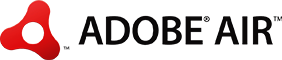
This application requires ADOBE AIR. If your desktop computers does not have this installed already, please download it from the link below before installing the software. The link will take you to Adobe's website.
This is not applicable for mobile devices.
Adobe Air
Download Adobe Air: DOWNLOAD FROM ADOBE